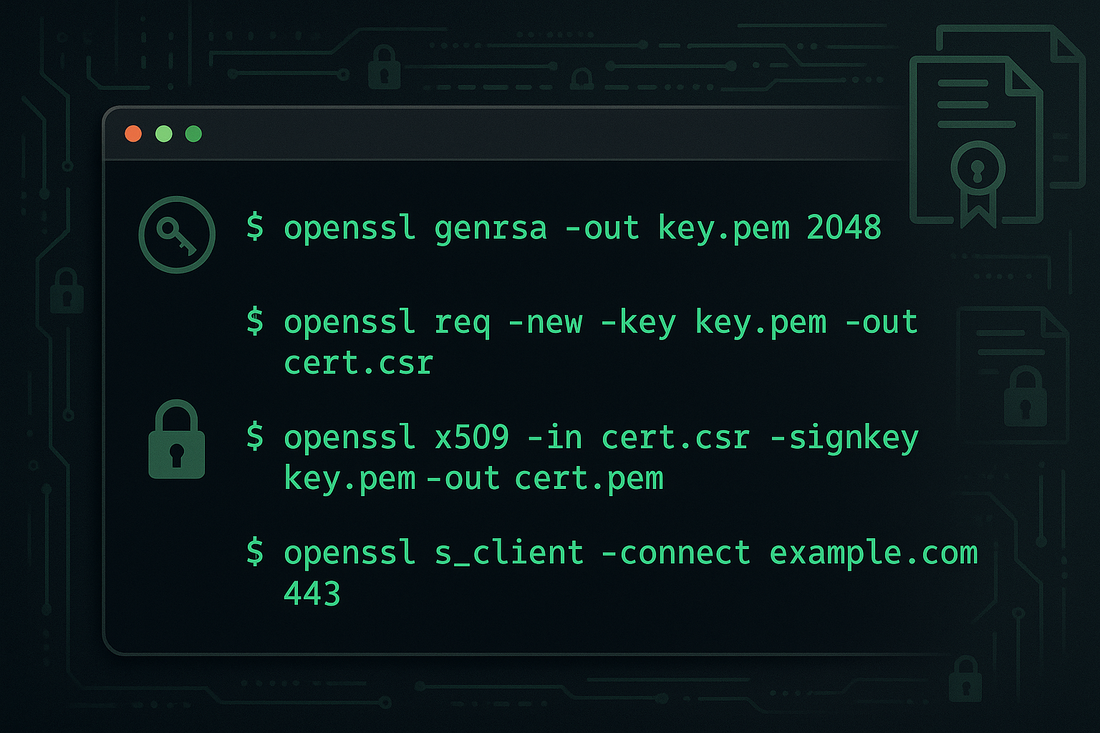
OpenSSL Quick Reference
James RodriguezShare
OpenSSL stands as one of the most powerful and widely-used tools for managing SSL Certificates and cryptographic tasks.
As a crucial component in the SSL Certificate lifecycle, OpenSSL provides system administrators and web developers with essential capabilities for generating private keys, creating Certificate Signing Requests (CSRs), and managing digital SSL Certificates.
This comprehensive guide will explore the fundamental OpenSSL commands and best practices that security professionals rely on daily.
Understanding OpenSSL Fundamentals
OpenSSL combines an open-source cryptographic library with a command-line utility, offering robust functionality for SSL Certificate management.
The tool supports various cryptographic protocols, including TLS 1.3, and provides extensive options for key generation, SSL Certificate manipulation, and security operations.
Before proceeding with specific commands, ensure you have OpenSSL properly installed on your system.
Prerequisites and System Requirements
To effectively use OpenSSL for SSL Certificate management, your system should have OpenSSL version 1.1.1 or higher installed. This version ensures compatibility with modern cryptographic standards and security protocols.
Most Linux distributions include OpenSSL by default, while Windows users may need to install it separately.
openssl version -a
Generating Private Keys
Creating a secure private key represents the first crucial step in the SSL Certificate acquisition process.
OpenSSL supports multiple key types and encryption strengths, with RSA and ECC being the most common.
For standard RSA key generation with 2048-bit encryption, use the following command :
openssl genrsa -out domain.key 2048
For enhanced security, many organizations now prefer 4096-bit encryption. The increased key length provides additional protection against future cryptographic attacks, though it may slightly impact server performance.
Creating Certificate Signing Requests
After generating your private key, the next step involves creating a Certificate Signing Request (CSR).
This request contains essential information about your organization and domain. The following command generates a CSR using your previously created private key :
openssl req -new -key domain.key -out domain.csr
During CSR generation, OpenSSL will prompt you for various details including your organization name, location, and common name (domain).
Ensure all information matches your organization records exactly as verification failures can delay SSL Certificate issuance.
Verifying Certificate Information
OpenSSL provides several commands for examining SSL Certificate details.
These tools prove invaluable when troubleshooting SSL Certificate issues or verifying installation success. To view SSL Certificate information, use :
openssl x509 -in certificate.crt -text -noout
Certificate Chain Validation
Proper SSL Certificate chain validation ensures optimal browser compatibility. To verify your SSL Certificate chain using OpenSSL, examine each SSL Certificate in the chain sequence.
The following command helps identify chain issues :
openssl verify -CAfile chain.pem certificate.crt
Converting Certificate Formats
Different servers and applications may require specific SSL Certificate formats. OpenSSL excels at format conversion, supporting transformations between PEM, DER, PKCS#12, and other formats. To convert from PEM to PKCS#12 format, use :
openssl pkcs12 -export -out certificate.pfx -inkey domain.key -in certificate.crt -certfile chain.pem
Security Best Practices
When working with OpenSSL, maintaining proper security protocols is essential. Always store private keys in secure locations with restricted access permissions.
Implement proper backup procedures for all cryptographic materials, and regularly rotate keys according to your security policy.
Never share private keys or store them in unsecured locations.
Troubleshooting Common Issues
SSL Certificate management often presents challenges, particularly during installation or renewal processes. Common issues include expired SSL Certificates, missing intermediate SSL Certificates, and incorrect file permissions.
When encountering SSL Certificate errors, first verify the SSL Certificate chain integrity and ensure all required files maintain proper permissions.
Performance Optimization
OpenSSL configuration can significantly impact server performance. Optimize your SSL Certificate implementation by selecting appropriate cipher suites and protocol versions.
Modern configurations should prioritize TLS 1.2 and 1.3 while disabling older, vulnerable protocols like SSL 3.0 and TLS 1.0.
Conclusion
OpenSSL remains an indispensable tool for SSL Certificate management and security operations.
By mastering these fundamental commands and best practices, you can effectively manage your digital SSL Certificates and maintain robust security standards.
Trustico® offers comprehensive SSL Certificates compatible with OpenSSL implementations, ensuring your SSL Certificates meet current security standards while providing excellent browser compatibility.
Remember to regularly update your OpenSSL installation and review security practices to maintain optimal protection for your digital assets.



